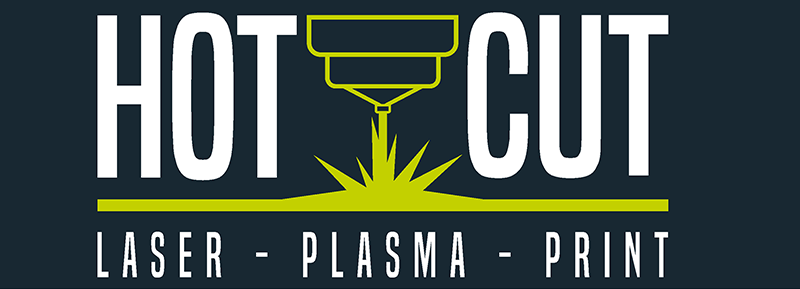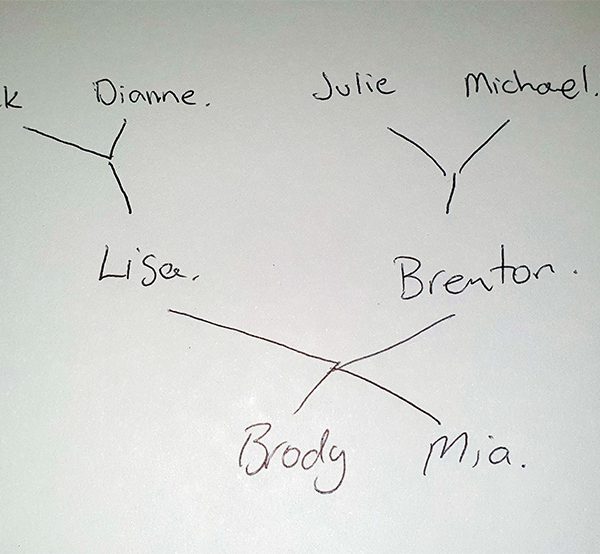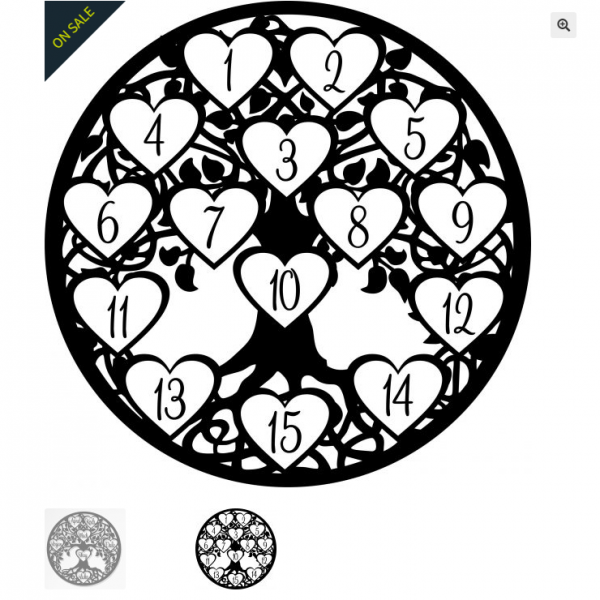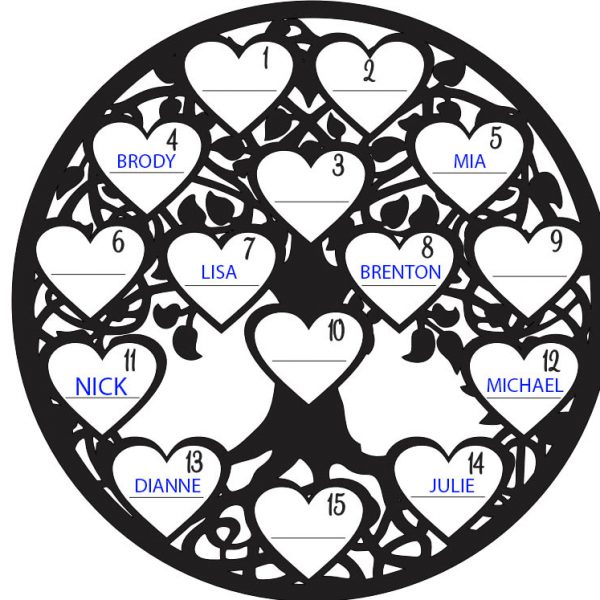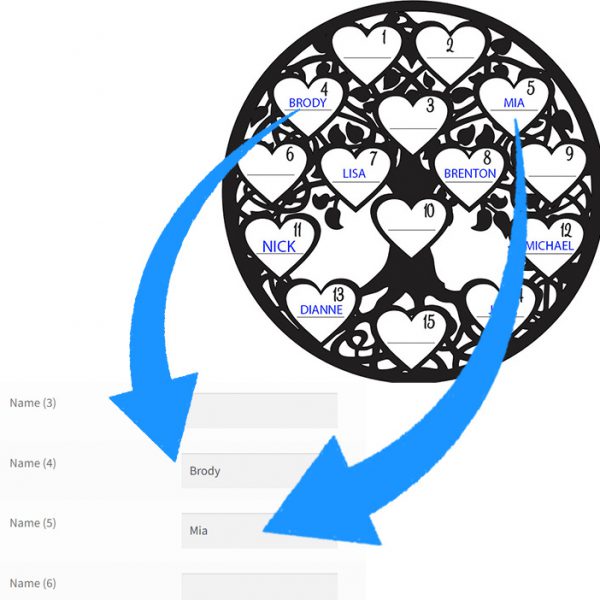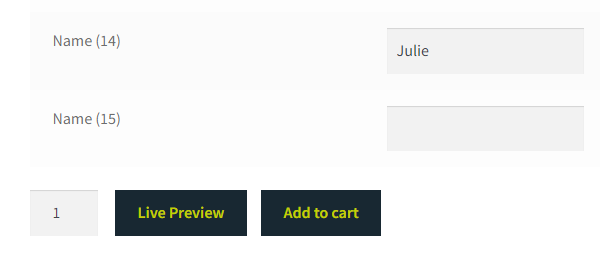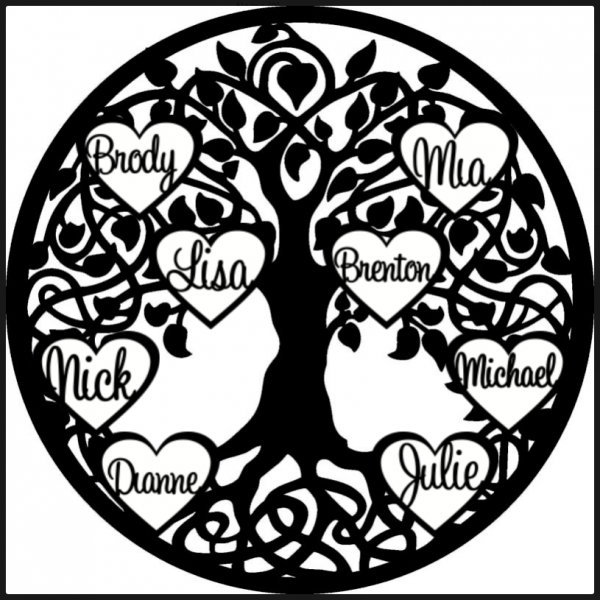The Hot Cut Original Family Tree is a wonderful and highly customisable product. The result of a highly configurable product, is that we get a lot of questions about how to design your own custom family tree.
This comprehensive guide will cover all of the frequently asked questions, and then walk you through how to design your custom family tree and place the order.
Firstly, we will address the most common questions about the family tree. If you prefer to skip the FAQ and go straight to the ordering guide click here.
Frequently Asked Questions
Can you make this in steel?
Not yet, but it is on the radar for the future! Without getting overly technical, there are a few types of machines for CNC cutting. We have most of them, but the one we need to have the ability to cut out all the very fine details that are in the family tree, is the one we don’t have (yet). In the meantime, if you want something to hang outside in a semi protected environment. The available option is to use Perspex as the material.
What is MDF and Perspex?
MDF is short for Medium Density Fibreboard. Basically a wooden product. Most of the photos you see on our website and social media is of our MDF products, and they look black because we paint them black as our standard product offering.
MDF is only recommended for indoors use. If exposed to high levels of moisture, rain and direct sunlight, the quality of the product will reduce quickly. MDF will swell in moisture and can warp in direct sunlight. When used indoors, MDF is the perfect choice.
Perspex, also known as acrylic. Is easiest described as a plastic. Perspex is available in a variety of colours and is perfect for use in the house, but can also be used in an outdoor, but protected environment. Long term exposure to direct sunlight can reduce the overall lifespan of Perspex. Perspex under cover on the veranda or patio is a good example of a protected outdoors area that is perfect for Perspex.
Apart from the material, the only other difference between the material is the gloss of the finished product. Perspex comes with a high gloss finish and our painted MDF comes in a low sheen finish.
I am only looking for x number of hearts
All of our designs cater for up to x number of names. This means that you do not need to use all the placements available. If you decide not to use a heart, we do not draw a heart in that spot, so you only have the names and hearts that you want, and not a tree full of empty hearts.
So it is possible to only have 1 name in our 29 heart design, and you can place that heart in any of the available placements. More on this in the ordering guide.
Can I add more names to the tree later on?
Due to the nature of laser cutting, we permanently remove the material from the tree. As such we are unable to cut another name into the tree at a later stage. With that being said, we do offer an option that allows you to purchase additional hearts for the family tree which then can be placed around the tree while on the wall to extend the family in a decorative and artistic spray out onto the wall.
What is the best way to hang the tree on the wall?
The tree itself has many balance points in the cut out material. So you can simply hang on an established hook on the wall. If a hook is not available and if you do not want to put a hook in, the best option is to use 3M picture hanging strips.
We do nominate the actual brand being 3M, as over the years we have tested many different brands and we always come back to 3M.
I ordered Perspex, but you sent me raw wood!
Perspex can be scratched easily, especially in transit if there is even the slightest amount of movement. To combat this, we do not remove the protective film that is on the Perspex when we cut it.
When you first open your parcel, it is easy to understand why you feel that you did not get what you paid for. But never fear! simply roll your finger over the edge of the tree and you will see that the protective film rolls up with your fingers. Once you start a corner, gently peel of the protective film to reveal that lovely, high gloss Perspex finish.
Do I use Mum and Dad, or their Christian Names?
The choice is yours. This is a personal product tailored to you.
Our only advise is to consider who this is for and consider what makes sense for them.
If this is a present to yourself, and you prefer Mum and Dad, then use it. If you and your partners parents are both on the tree. Instead of having two Mums and two Dads on the tree, you may decide to use Christian names instead.
From a statistical point of view, processing these daily. It’s an even split between Mum and Dad vs using Christian names.
I would like the hearts in different places, can you do that?
Short answer, Yes, we can place the hearts in different places to the standard templates. But it now becomes a custom designed product, which will incur a custom design fee. You can use the form “Request a Design” to put through special design requests.
Now, the next questions is why?
Our family trees are highly customisable, this makes them complicated to put together. With human interaction putting the trees together, there is a risk of typing in a name incorrectly, putting a heart in the wrong spot, etc.
To counteract the human error element, we built our own software to build out the tree layouts without the need for human interaction.
This means 2 things.
Firstly, you will never have a spelling or placement mistake on your tree, as we don’t have to touch it, what you enter on your order is exactly what comes out on the machine.
Secondly, as it allows us to produce these trees so quickly and easily, you reap the savings as a result. Anyone in the industry who has tried to copy our work, simply cannot match our configuration ability, or our price because we built the software and it is not available to anyone else.
The reason we have to charge for custom layouts is now pretty clear. A custom layout needs a designer to place the names in different locations for you, thus the need to add an additional fee for this to occur.
How to design your Family Tree
We are up to the finale. How to design your tree! If you have skipped straight to this part, and a question pops into your head, then it may already be covered in the FAQ above.
The first step in this process is to know how many names you want on your tree. This will guide you to select the correct design. Now draw up a mud map of the names and their relationships to each other. This will come in handy later!
Here is my mud map. This will be the general layout that I will try to achieve in the family tree.
We have 8 names to place. So I am going to select the “Up to 15 heart family tree” design. Once at the product page, scroll across to the second photo to see the name placement guide. It will look something like the picture below.
The best layouts are symmetrical on both left and right. Play around with the name placement until you get a combination that you like.
With our layout, we wanted to incorporate both sets of parents, so we flipped our layout so that our parents are in the roots of the tree, being the roots of our family. Then my wife and myself, then the kids at the top.
Add the names in the places that suit the layout that you want. It will look something like this.
Now we know how the tree will be laid out, all that is left to be done is to select the size and material, and place the names for each numbered position into their corresponding number on the order form.
Once you have added in all the names, you can confirm the placement of the names by clicking on Live Preview
The live preview feature is there to help you confirm that you have the names in the correct places.
Some of the names may look a little thinner than others, that is because the system may not be trained in that name yet, or the system did not send through that picture in time for the preview, so instead the website put in text in that place. These discrepancies will be fixed by our designer when the order is placed.
That’s it! Now all you have to do is add your tree to your cart and complete the checkout process to place the order!
Ready to Order? All of our family trees are listed below, you can select the design that suits your requirements and get your started!
-
 Mini Family Tree Round – 2 Hearts + Surname + EST$40.00 – $200.00
Mini Family Tree Round – 2 Hearts + Surname + EST$40.00 – $200.00 -
 Mini Family Tree Round – 2 Hearts and Surname$40.00 – $200.00
Mini Family Tree Round – 2 Hearts and Surname$40.00 – $200.00 -
 Mini Family Tree Round – Up to 6 Hearts$40.00 – $200.00
Mini Family Tree Round – Up to 6 Hearts$40.00 – $200.00 -
 Additional Hearts for Family Tree$8.00 – $35.00
Additional Hearts for Family Tree$8.00 – $35.00 -
 Family Tree Round – Up to 29 Hearts$100.00 – $365.00
Family Tree Round – Up to 29 Hearts$100.00 – $365.00 -
 Family Tree Round – Up to 15 Hearts$65.00 – $365.00
Family Tree Round – Up to 15 Hearts$65.00 – $365.00 -
 Customised Family Tree – Up to 21 Hearts – 80cm$100.00 – $365.00
Customised Family Tree – Up to 21 Hearts – 80cm$100.00 – $365.00 -
 Customised Family Tree – Up to 12 Hearts$65.00 – $365.00
Customised Family Tree – Up to 12 Hearts$65.00 – $365.00 -
 Customised Family Tree – Up to 26 Hearts – 95cm$120.00 – $350.00
Customised Family Tree – Up to 26 Hearts – 95cm$120.00 – $350.00